Crossref is an official DOI registration firm that functions as a cooperative cross-publisher collaboration to enable accurate and useful citation linking via DOIs (Digital Object Identifiers). A DOI is an identifier that is unique for each content item and that does not change with time.
Crossref Reference Checking works in much the same manner as PubMed Reference Checking & Correction, with these exceptions:
- Crossref Reference Checking informs you of the number of references that match rather than the number that failed to match. This approach has been taken because the Crossref database is significantly smaller and may result in large numbers of unmatched references.
Crossref Reference Checking is usually set up with fuzzy matching turned on. In most cases, the results are quite good, but occasionally incorrect results occur. In all cases in which a match is made with fuzzy matching, you will receive a warning that the reference data and the Crossref data do not match.
Crossref Reference Checking may have been configured for your organization to automatically insert the DOI as a hyperlink in the reference section. This insertion makes it easy to identify which references have been matched on Crossref.
Learn more here! |
On this page Bibliographic Reference Processing and Validation |
How to use
To run Crossref Reference Checking on a document:
Complete Bibliographic Reference processing, including the cleanup and reprocessing of all references that eXtyles did not automatically fix
Select eXtyles > Advanced Processing > Crossref Reference Checking
Crossref Reference Checking should take approximately 30 seconds for 60 references.
Be sure you have a connection to the Internet. |
Crossref Correction Mode
If your organization has upgraded Crossref Checking to Crossref Correction, this module will intelligently mark and merge discrepancies between your reference and the Crossref record. Crossref Correction includes these additional features:
Crossref Reference Correction is typically run in Add mode, rather than Add and Merge mode.
In Add mode, Reference Correction adds missing data (e.g., additional author names or missing volume or page numbers). Add mode does not attempt to correct existing data (e.g., article titles) supplied by the author.
Though Crossref Reference Correction runs in Add mode, it will still insert comments about discrepancies in author names, article titles, and so on.
For instance, for this reference:
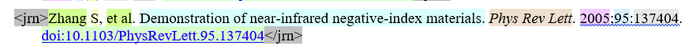
Crossref Reference Correction returns the following comment:
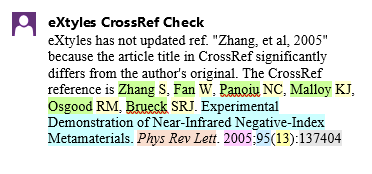
If the reference returned by Crossref is correct, the user can easily paste in the relevant portion or the entire reference. Note that in the previous example, Crossref indexes the article title in title case rather than sentence case, so the editor may opt to manually edit the reference instead.
Troubleshooting
A DOI inserted by Crossref Linking resolves to a broken link?