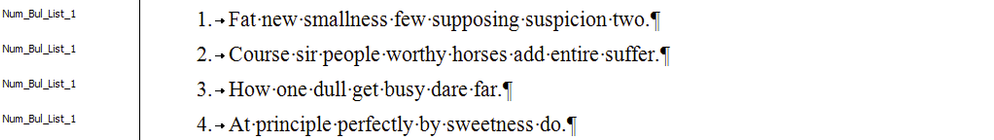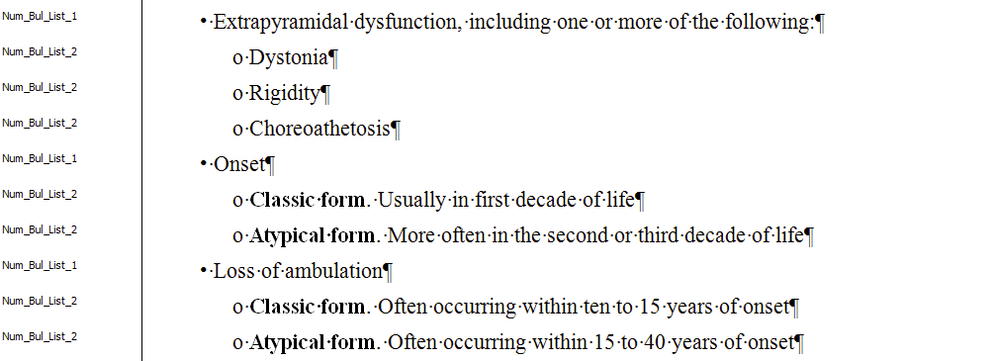List Labels
By default, eXtyles NLM does not store the text of the list label (i.e. the bullet, number, letter, etc.) in the XML. Instead, it assigns a @list-type attribute to the list, such as @list-type="bullet". This gives extra flexibility in rendering the XML, because the rendering engine can be set to use whatever bullet or label is required in a particular environment. This works well for "standard" bullet characters (•, o, various dashes) and numbering schemes (a, b, c; i, ii, iii; 1, 2, 3; etc.). However, if you need to support complex or "non-standard" list-numbering schemes, you may need to contact extyles-support@inera.com to discuss capturing the text of the list labels in your JATS XML.
This example shows a regular numbered list:
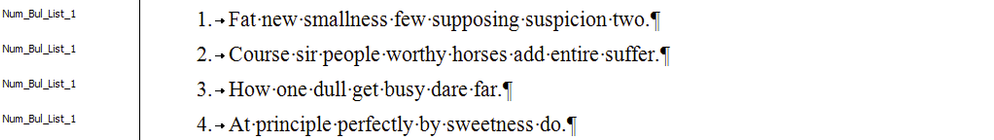
<list id="L1" list-type="order">
<list-item>
<p>
Fat new smallness few supposing suspicion two.
</p>
</list-item>
<list-item>
<p>
Course sir people worthy horses add entire suffer.
</p>
</list-item>
<list-item>
<p>
How one dull get busy dare far.
</p>
</list-item>
<list-item>
<p>
At principle perfectly by sweetness do.
</p>
</list-item>
</list>
The table below shows the various values of the @list-type attribute that are applied by eXtyles NLM, depending on the labels used in the list in Word.
| List labels | @list-type |
|---|
| No labels | "simple" |
| Bullets, dashes | "bullet" |
| 1, 2, 3 | "order" |
| a, b, c | "alpha-lower" |
| A, B, C | "alpha-upper" |
| i, ii, iii | "roman-lower" |
| I, II, III | "roman-upper" |
Nested Lists
In eXtyles NLM, a group of contiguous list paragraphs will be exported as a single XML list. Nested lists should be styled carefully to ensure that the nesting is reflected in the paragraph styles used. See the following example of a nested list:
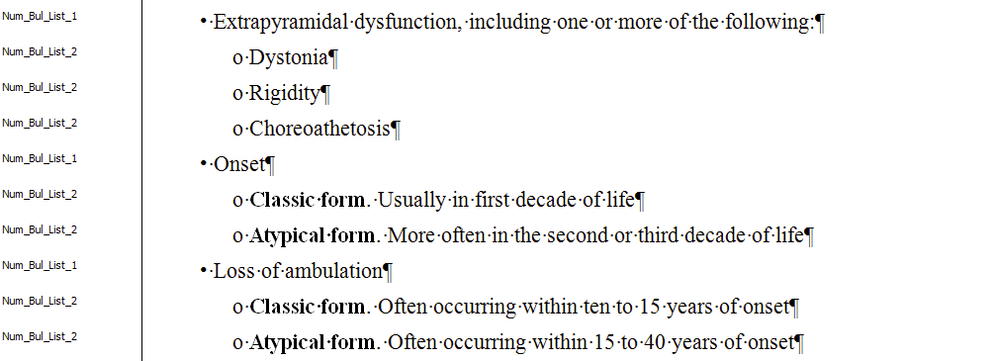
which yields this JATS XML:
<list id="L1" list-type="bullet">
<list-item>
<p>
Extrapyramidal dysfunction, including one or more of the following:
</p>
<list id="L2" list-type="bullet">
<list-item>
<p>
Dystonia
</p>
</list-item>
<list-item>
<p>
Rigidity
</p>
</list-item>
<list-item>
<p>
Choreoathetosis
</p>
</list-item>
</list>
</list-item>
<list-item>
<p>
Onset
</p>
<list id="L3" list-type="bullet">
<list-item>
<p>
<bold>
Classic form
</bold>
. Usually in first decade of life
</p>
</list-item>
<list-item>
<p>
<bold>
Atypical form
</bold>
. More often in the second or third decade of life
</p>
</list-item>
</list>
</list-item>
<list-item>
<p>
Loss of ambulation
</p>
<list id="L4" list-type="bullet">
<list-item>
<p>
<bold>
Classic form
</bold>
. Often occurring within ten to 15 years of onset
</p>
</list-item>
<list-item>
<p>
<bold>
Atypical form
</bold>
. Often occurring within 15 to 40 years of onset
</p>
</list-item>
</list>
</list-item>
</list>
Note that the level-1 list L1 is not closed when the first of the level-2 list starts, and in the XML, lists L2, L3, and L4 are nested within list L1.
Shading
If shading is used in a table, as in this example:

the shading is represented as shown in the @style attributes in the following XML:
<table-wrap id="t2" position="float">
<label>Table 2</label>
<caption><title>Betrayed shutters in vicinity it unpacked in</title>
</caption>
<table frame="hsides" rules="groups">
<col width="30.72%"/>
<col width="34.64%"/>
<col width="34.64%"/>
<thead>
<tr>
<th valign="top" align="left" scope="col" style="border-top: solid 0.50pt; border-bottom: solid 0.50pt">r(Y)</th>
<th valign="top" align="center" scope="col" style="border-top: solid 0.50pt; border-bottom: solid 0.50pt">Y2</th>
<th valign="top" align="center" scope="col" style="border-top: solid 0.50pt; border-bottom: solid 0.50pt">Y</th>
</tr>
</thead>
<tbody>
<tr>
<td valign="top" align="left" style="border-top: solid 0.50pt" scope="row">ϕm (for ηhigh)</td>
<td valign="top" align="char" char="." style="border-top: solid 0.50pt; background-color:rgb(217,217,217)">2.10</td>
<td valign="top" align="char" char="." style="border-top: solid 0.50pt">2.10</td>
</tr>
<tr>
<td valign="top" align="left" style="border-bottom: solid 0.50pt" scope="row">ϕ (for ηlimit)</td>
<td valign="top" align="char" char="." style="border-bottom: solid 0.50pt">20.5</td>
<td valign="top" align="char" char="." style="border-bottom: solid 0.50pt; background-color:rgb(166,166,166)">21.0</td>
</tr>
</tbody>
</table>
</table-wrap>
Note also that the cell borders are represented in the XML; both the weight and type of border are captured from the Word file.
Table and Column Widths
By default, eXtyles NLM does not export the overall table width from Word into the XML. It is possible to set up eXtyles NLM to detect the absolute width of the table as it appears in Word and pass through the width to the XML export in whatever unit fits your workflow needs (e.g., inches, centimeters, points, etc.). Please contact extyles-support@inera.com if you need the overall table width to be included in your XML.
Column widths are calculated as percentages of the total width of the table by default. The examples above illustrate tables whose column widths are represented as percentages.
Cell Indents
If a paragraph indent is used within a table cell, it is reflected in the XML on export; this allows great control over the arrangement of the table cell contents. Exactly how the indent is represented depends on your configuration. In the following table, the cell contents in the first cells of rows 3 and 4 have been aligned using a first-line indent of 0.4 cm. In this configuration, the paragraph indent is represented in the output XML by a variable number of non-breaking spaces (represented as   in Unicode) (one for every 0.1 cm):

<table-wrap id="t3" position="float">
<label>Table 3</label>
<caption><title>In so melancholy as an sentiments simplicity connection</title>
</caption>
<table frame="hsides" rules="groups">
<col width="33.34%"/>
<col width="33.33%"/>
<col width="33.33%"/>
<thead>
<tr>
<th valign="top" align="left" scope="col" style="border-top: solid 0.50pt; border-bottom: solid 0.50pt">r(Y)</th>
<th valign="top" align="center" scope="col" style="border-top: solid 0.50pt; border-bottom: solid 0.50pt">Y2</th>
<th valign="top" align="center" scope="col" style="border-top: solid 0.50pt; border-bottom: solid 0.50pt">Y</th>
</tr>
</thead>
<tbody>
<tr>
<td valign="top" align="left" style="border-top: solid 0.50pt" scope="col">ϕm</td>
<td valign="top" align="left" style="border-top: solid 0.50pt"></td>
<td valign="top" align="left" style="border-top: solid 0.50pt"></td>
</tr>
<tr>
<td valign="top" align="left" scope="row">    For ηhigh</td>
<td valign="top" align="char" char=".">2.10</td>
<td valign="top" align="char" char=".">2.10</td>
</tr>
<tr>
<td valign="top" align="left" style="border-bottom: solid 0.50pt" scope="row">    For ηlimit</td>
<td valign="top" align="char" char="." style="border-bottom: solid 0.50pt">20.5</td>
<td valign="top" align="char" char="." style="border-bottom: solid 0.50pt">21.0</td>
</tr>
</tbody>
</table>
</table-wrap>
While row headers that appear mid-table are supported by eXtyles, the JATS DTD does not include a way to indicate that a row is a heading row when in mid-table. However, there is a "more correct" way to do this in JATS XML. Simply style the mid-table heading rows with the Table Column Head style. This style forces a new <table> element within the <table-wrap> element. For example, the following table:

yields this XML:
<table-wrap id="t4" position="float">
<label>Table 4</label>
<caption><title>Mrs him left find are good</title></caption>
<table frame="hsides" rules="groups">
<col width="33.34%"/>
<col width="33.32%"/>
<col width="33.34%"/>
<thead>
<tr>
<th valign="top" align="left" scope="col" style="border-top: solid 0.50pt; border-bottom: solid 0.50pt"><bold>Head 1</bold></th>
<th valign="top" align="center" scope="col" style="border-top: solid 0.50pt; border-bottom: solid 0.50pt"><bold>Head 1a</bold></th>
<th valign="top" align="center" scope="col" style="border-top: solid 0.50pt; border-bottom: solid 0.50pt"><bold>Head 1b</bold></th>
</tr>
</thead>
<tbody>
<tr>
<td valign="top" align="left" style="border-top: solid 0.50pt; border-bottom: solid 0.50pt" scope="row">Body 1</td>
<td valign="top" align="center" style="border-top: solid 0.50pt; border-bottom: solid 0.50pt">Body 1a</td>
<td valign="top" align="center" style="border-top: solid 0.50pt; border-bottom: solid 0.50pt">Body 1b</td>
</tr>
</tbody>
</table>
<table frame="hsides" rules="groups">
<col width="33.34%"/>
<col width="33.32%"/>
<col width="33.34%"/>
<thead>
<tr>
<th valign="top" align="left" scope="col" style="border-top: solid 0.50pt; border-bottom: solid 0.50pt"><bold>Head 2</bold></th>
<th valign="top" align="center" scope="col" style="border-top: solid 0.50pt; border-bottom: solid 0.50pt"><bold>Head 2a</bold></th>
<th valign="top" align="center" scope="col" style="border-top: solid 0.50pt; border-bottom: solid 0.50pt"><bold>Head 2b</bold></th>
</tr>
</thead>
<tbody>
<tr>
<td valign="top" align="left" style="border-top: solid 0.50pt; border-bottom: solid 0.50pt" scope="row">Body 2</td>
<td valign="top" align="center" style="border-top: solid 0.50pt; border-bottom: solid 0.50pt">Body 2a</td>
<td valign="top" align="center" style="border-top: solid 0.50pt; border-bottom: solid 0.50pt">Body 2b</td>
</tr>
</tbody>
</table>
</table-wrap>
Lists in Tables
Lists in tables should be styled using the appropriate list style, rather than using the table styles. You can apply the list style to a unique paragraph in a table cell by holding the CTRL key while selecting the style from the palette.
Note that a given list in a table cannot extend from one table cell to the next (since, in the XML, the starting <list> tag is inside <td>, so the closing </list> tag must occur before </td> is encountered). Therefore, all of the items in a particular list must be placed in a single table cell, separated by paragraph marks, as in this table:

<table-wrap id="t5" position="float">
<label>Table 5</label>
<caption><title>Evening way luckily son exposed get general greatly</title></caption>
<table frame="hsides" rules="groups">
<col width="28.76%"/>
<col width="35.62%"/>
<col width="35.62%"/>
<thead>
<tr>
<th valign="top" align="left" scope="col" style="border-top: solid 0.50pt; border-bottom: solid 0.50pt">Table header </th>
<th valign="top" align="center" scope="col" style="border-top: solid 0.50pt; border-bottom: solid 0.50pt">Table header</th>
<th valign="top" align="center" scope="col" style="border-top: solid 0.50pt; border-bottom: solid 0.50pt">Table header</th>
</tr>
</thead>
<tbody>
<tr>
<td valign="top" align="left" style="border-top: solid 0.50pt; border-bottom: solid 0.50pt" scope="row">Table body</td>
<td valign="top" align="left" style="border-top: solid 0.50pt; border-bottom: solid 0.50pt">Table body
<list id="L1" list-type="bullet">
<list-item><p>Bullet list</p></list-item>
<list-item><p>Bullet list</p></list-item>
</list>
</td>
<td valign="top" align="left" style="border-top: solid 0.50pt; border-bottom: solid 0.50pt">
<list id="L2" list-type="order">
<list-item><p>Number list style</p></list-item>
<list-item><p>Number list style</p></list-item>
<list-item><p>Number list style</p></list-item>
</list>
</td>
</tr>
</tbody>
</table>
</table-wrap>
Table and Box Location in the Word File
Numbered tables and boxes may be located in the Word file either at the end of the file, or just after the paragraph where the item is first cited. In either situation, eXtyles will correctly place the table or box in the XML file as set up in your configuration.
In the case of unnumbered and/or uncited tables and boxes, the table or box must be placed in the Word file just after the paragraph where it should appear in the PDF file or HTML page.