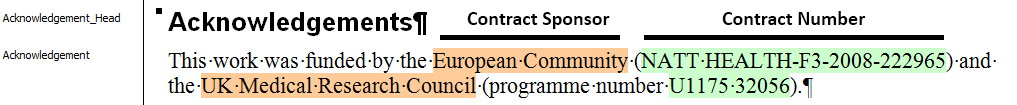Sponsor/Funder Styles
Although eXtyles NLM cannot yet identify funders and grant numbers in the Acknowledgements section automatically, there are two character styles that can be applied by hand that will allow this information to be fully structured in the exported JATS XML. This page describes how these styles are used
Contract Sponsor, Contract Number
The Contract Sponsor and Contract Number character styles can be applied by hand to the Acknowledgements paragraph(s) in order to identify providers of funding or other support and any grant numbers or program information associated with those funders. In order for the correct links to be created between the funder and the grant numbers that apply to them, the text must be arranged so that the various styled elements appear in the order Sponsor 1, Number(s) 1, Sponsor 2, Number(s) 2, etc., as in the following example.
Example
The following example demonstrates the use of the contract character styles. This illustration is an excerpt from the sample document: Sample_4_Character-styles.docx