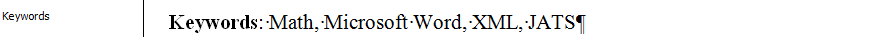Keywords are typically chosen to highlight terms that catalog the subject matter of the paper, and are often used by search algorithms to improve matches. This page describes how this material should be set up in the Word document to ensure that eXtyles converts it automatically to the correct XML structure.
Keywords
The Keywords paragraph style should be applied to a single paragraph that lists the keywords for the paper. Although the style can be applied to more than one paragraph without generating a parsing error, each paragraph would be converted to a separate <kwd-group> element in the XML, resulting in incorrect XML.
The paragraph may or may not start with a run-in heading such as "Keywords", which must be separated from the keyword list by a different character from the character used to separate the individual keywords, for example a colon. The same separator character should then be used between each keyword; unless otherwise specified in your export filter, the strongest characters to separate keywords are semicolons, em dashes, and bullets, since these characters are highly unlikely to occur within the text of a single keyword. If eXtyles fails to find a "strong" separator character in the keywords paragraph, it will try weaker characters such as tabs, em spaces, commas (followed by a space) and slashes (with spaces before and after).
Example
This illustration is an excerpt from the sample document: Sample 2_Math-in-Word.docx