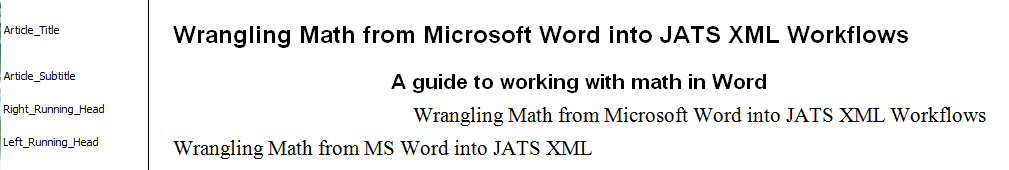Your manuscript may include multiple versions of the paper's title, from the primary Article Title to an alternate Running Head. This page describes the Article Title, Article Subtitle, Left and Right Running Head paragraph styles.
Article Title
The Article Title style is applied to the title of the manuscript. According to JATS recommendations, the article title is “the full title of the article in the original language of the document.”
In a JATS XML workflow, this paragraph is tagged as <article-title> in the <title-group> element of the <article-meta> section.
Article Subtitle
The Article Subtitle style is applied to the subtitle of the manuscript, if there is one. According to JATS recommendations, the article subtitle is “a subordinate or auxiliary title that adds information to the full title or modifies the full title.”
In a JATS XML workflow, this paragraph is tagged as <subtitle> in the <title-group> element of the <article-meta> section.
Left and Right Running Heads
The Right Running Head and Left Running Head styles are applied to right and left running heads, respectively. These styles are often used for alternate versions of the title or other metadata that should be displayed differently from the main title, such as in the header of a print publication. According to JATS recommendations, these styles should not be applied to the translated titles or subtitles, which have their own designated styles.
In a JATS XML workflow, these paragraphs are tagged as <alt-title alt-title-type="right-running"> and <alt-title alt-title-type="left-running"> in the <title-group>.
Example
The following example demonstrates the use of the Article Title, Article Subtitle, Right Running Head, and Left Running Head paragraph styles. This illustration is an excerpt from the sample document: Sample 1_Math-in-Word.docx