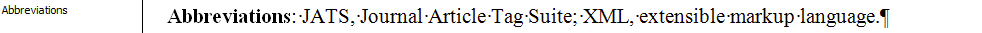Abbreviations are presented as term-definition pairs. This page explains how to set them up in Word so that they are correctly structured in the XML output.
Abbreviations
The Abbreviations paragraph style may be used for one or more paragraphs containing a list of abbreviations. If the list has a title (such as "Abbreviations"), the entire list should be presented as a single paragraph, with the title in bold face, separated from the list by a colon. Each term-definition pair should be separated from the next by a "strong" separator [a tab, (semi)colon, or em dash], and the term and definition should be separated using a "weak" separator, an en dash or a comma (followed by a space). If the list has no title, each term and definition can be presented in a separate paragraph, each pair separated by a weak or strong separator character, or as a single paragraph as described above.
Consistent use of strong and weak separator characters is crucial to obtaining accurate XML.
Example
This illustration is an excerpt from the sample document: Sample 2_Math-in-Word.docx