eXtyles ORCID Integration Suite
Caitlin Gebhard (Unlicensed)
Jo Ripoll
Sylvia Hunter (Unlicensed)
ORCID is “an open, non-profit, community-based effort to provide a registry of unique researcher identifiers and a transparent method of linking research activities and outputs to these identifiers” (http://about.orcid.org/). Many partners in the scholarly research endeavor have been quick to show support for the initiative, including individual researchers, research organizations, research funders, professional and learned societies, publishers, and abstracting and indexing organizations.
ORCIDs are typically collected from authors in online submission systems and made available to publishers or their suppliers in XML transmittal files. However, publishers rely on the author list in the submitted manuscript (usually a Word file) as the authoritative author list. At some point in the workflow, the authors’ names and ORCIDs must be synchronized between the transmittal and the Word manuscript so they can be accurately included in the final XML file. However, this synchronization is a tedious and error-prone task when completed by hand, and when done manually, the process nullifies the ORCID authentication.
The eXtyles ORCID Integration Suite automatically and accurately synchronizes and merges author names and ORCIDs from transmittal and Word files into the final XML as part of the eXtyles workflow. Our seamless integration provides a robust system for using ORCIDs in your publishing workflow. With this suite of modules, you can:
- Import ORCIDs from your XML transmittal using the Document Information Metadata Browse function
- Automatically synchronize and validate ORCIDs and author names in the manuscript and the transmittal during Author Processing
- (Optional) Merge ORCIDs from the transmittal into the author paragraph during Author Processing
- Export ORCIDs into NLM/JATS XML during eXtyles Export
Sample eXtyles ORCID Workflow
Use Metadata Browse during Activation to import metadata from the manuscript’s corresponding XML transmittal file. Author names and ORCIDs from the transmittal are saved in the Word file, though they are not displayed to avoid any possibility of inadvertent alteration
Note: The Metadata Browse function can also import other fields such as DOIs or Funding data that may be in the transmittal file
Run eXtyles processes in the typical order.
Run Author Processing to tag author information in the author paragraph. This step automatically validates author names in the Word file against author names and ORCIDs from the transmittal file.
- Resolve any warnings indicated by Author Processing, and re-run the process if necessary (see Error Resolution below).
Export manuscript to XML. During export, the validation of author names in the Word file against author names and ORCIDs from the transmittal file is repeated in case a change (deliberate or accidental) was made in the Word author paragraph after Author Processing.
Document Information Metadata Import
The Metadata Browse function can be used to import ORCID and author information from an XML transmittal file. When a transmittal contains authors and ORCIDs, they are imported as a single XML block. If the XML transmittal format is JATS, the imported information might look like this:
<contrib-group> <contrib contrib-type='author'> <contrib-id contrib-id-type='orcid'>http://orcid.org/0000-0002-9193-5666</contrib-id> <name><surname>Jauregui</surname><given-names>Cesar</given-names></name> </contrib> <contrib contrib-type='author'> <name><surname>Otto</surname><given-names>Hans-Jürgen</given-names></name> </contrib> <contrib contrib-type='author'> <contrib-id contrib-id-type='orcid'>http://orcid.org/0000-0002-3229-5662</contrib-id> <name><surname>Tünnermann</surname><given-names>A.</given-names></name> </contrib> </contrib-group>
The transmittal contributor information is not shown in the Document Information dialog because it does not need to be edited within Word.
Transmittal Content Requirements
For the eXtyles ORCID synchronization process to work, the following rules must be observed:
- The transmittal must have only one <contrib-group> (or equivalent) containing all authors
- The <contrib-group> must contain the same number of authors as in the author paragraph(s) in the Word manuscript
Note: ORCID Synchronization supports merging ORCIDS when the order of authors in the transmittal is different from the order of authors in the Word document. However, there is one exception: when the order differs and two authors have identical names, the merge will fail with a warning.
Authors are not required to have ORCIDs for the eXtyles ORCID and author name synchronization process to work.
Transmittal DTD Requirements
The Document Information Metadata Browse function can be configured to import XML according to any XML model that is valid to a specific DTD. The DOCTYPE line of the transmittal must point to a valid DTD. It is best if this DTD is web-hosted, for example:
<!DOCTYPE article SYSTEM "http://jats.nlm.nih.gov/publishing/1.1/JATS-journalpublishing1.dtd">
A web-hosted DTD ensures that the location of the transmittal DTD is stable and independent of internally-hosted directories, which may change over time.
ORCIDs and Author Processing
Author Name Synchronization
During Author Processing, the content of the transmittal author group is compared with the authors in the manuscript author paragraph(s). Author Name Synchronization relies on the first initial and surnames of the authors during the matching phase; these must be unique for the process to be successful. Author Processing will give warnings if any of the following requirements are not met:
- The manuscript and transmittal file must have the same number of authors
- The manuscript and transmittal authors are listed in different orders and two or more authors have identical names
- Each ORCID must be unique; that is, two authors cannot have the same ORCID (this may seem like an odd error since every author has a unique ORCID, but we have heard stories about authors or production staff using cut/paste inappropriately with ORCIDs)
The surnames of all Word and transmittal authors must match (after normalizing all letters and punctuation to plain ASCII).
The given-names are not required to be the same because initials may be used in one place and spelled-out names used in others. Warnings are given:
If there are accent discrepancies between the Word and transmittal data
If there are given-name/initials discrepancies between the Word and transmittal data
However, the synchronization process is allowed to proceed when there are accent, surname, or given-name/initials discrepancies.
Example 1
Author Name Synchronization will successfully match the following two lists of authors:
Input 1: Michael Sawaya, John G. Smith, Jane G. Smith, Mary A. Smith, John G. Smith
Input 2: Michael Sawaya, John G. Smith, Jane G. Smith, Mary Smith, John G. Smith
Note that “Mary A. Smith” and “Mary Smith” are successfully synchronized because the initials and surname of this author (M + Smith) are unique in this author list.
Example 2
Author Name Synchronization will fail to match the following two lists of authors:
- Input 1: Michael Sawaya, John G. Smith, Jane G. Smith, Mary A. Smith, John G. Smith
- Input 2: Michael Sawaya, John G. Smith, Jane Smith, Mary A. Smith, John G. Smith
Although “Jane G. Smith” differs slightly from “Jane Smith,” the initials and surname of this author (J + Smith) are not unique in this author list.
Example 3
Author Name Synchronization will successfully match the following two lists of authors:
- Transmittal:
<given-name>Eduardo</given-name> <surname>Cortes Gomez</surname> - Author Paragraph:
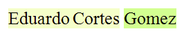
Although Author Processing has mis-tagged the surname to be “Gomez,” Author Name Synchronization will correctly merge the author names. In this case a warning is given about the surname difference.
ORCID Synchronization
eXtyles currently supports exporting ORCIDs when they are manually embedded in an author paragraph in the following format, whether the ORCIDs are added to the author paragraph through the eXtyles ORCID Integration Suite or through manual copy/paste:
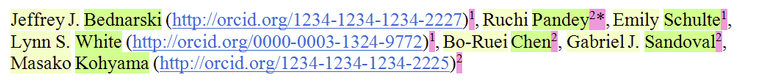
During Author Processing, eXtyles checks all ORCIDs that are already in the author paragraph against the ORCIDs found in the transmittal, and it will warn if there are discrepancies; that is, the ORCID for an author is different in the manuscript than in the transmittal. It does not report if the ORCID (a) is the same in both places or (b) exists in only one of the two places.
If all synchronization checks are successful, then a confirmation alert if given that the synchronization and merge was successful.
Note: This module can be configured to display ORCIDs from the transmittal in the author paragraph of the manuscript (see ORCID Merge below). Note that while these displayed ORCIDs might be inadvertently altered during editing and review, the same synchronization checks that are made during Author Processing are performed again during the Export process to minimize the risk of introducing an error.
Author Processing and Export support two or more non-contiguous author paragraphs (e.g. if the style is to interleave authors and affiliations). However, the transmittal file cannot have additional contrib-group elements for editors or investigators, unless the contrib-group containing the authors is distinguished by a unique attribute, e.g. @content-type=”author”.
ORCIDs and XML Export
NLM/JATS XML Export performs the same validations as Author Processing, regardless of Author Processing merging the ORCIDs into the author paragraph. If the validation is successful, the ORCIDs from the transmittal are integrated into the resulting XML. However, the author names from the manuscript are used in the exported XML, not the names from the transmittal.
Exports using the NLM DTD tag the ORCID with ext-link. Exports using JATS tag the ORCID with contrib-id. In JATS version 1.1 and later, the authenticated attribute is supported.
ORCID Merge
During both Author Processing and Export, when ORCID Merge is enabled, any pre-existing ORCIDs are removed from the author paragraph before merging the ORCIDs from the transmittal. This means that if one author has an ORCID in the manuscript, but not in the transmittal, that ORCID will not be in the final XML.
For consistency, eXtyles will remove any prefix to the ORCID that may or may not appear in the manuscript and transmittal; for example, “(http://orcid.org/1234-5678-9012-345X)” will be reduced to simply “1234-5678-9012-345X”. Then the ORCID will be formatted to:
- Author Processing: “(http://orcid.org/1234-5678-9012-345X)”
- Export: “http://orcid.org/1234-5678-9012-345X”
If the final “X” is (incorrectly) lower case “x”, it is forced to “X”. At this time, the ORCID check-digit is not validated by eXtyles.
ORCID Synchronization Results
When using the ORCID Synchronization process, Author Processing and Export can have one of three possible results:
- Success: No follow up action is required
- Success with discrepancies in an alert: Follow up action may be required. See Error Resolution below
- Failure: Follow up action is required. See Error Resolution below
Important Note: When the text “following the procedures of your organization” is used below, it means that the process to reconcile discrepancies between the Word and transmittal files is a business matter for the organization, not a technical matter. We strongly urge all eXtyles customers who license the eXtyles ORCID Integration Suite to review the cases below and setup an appropriate workflow to resolve each possible error.
Errors can be resolved in the following ways:
If there is a discrepancy between the author name in the manuscript and the name in the transmittal (e.g. accents, surnames, initials/given name), you must fix the manuscript because the author names from the manuscript are used in the XML. In some cases, Author Processing may have incorrectly styled the given name and surname of an author. In this case, the error should be resolved by manually applying the correct character styles the author name in the Word file.
If there are duplicate ORCIDs in the transmittal, you must fix the information in the transmittal (following the procedures of your organization) and re-import it using the Document Information dialog.
If there are duplicate ORCIDs in the author paragraph of the manuscript, you must fix the information in the manuscript (following the procedures of your organization).
If there are discrepancies between the ORCIDs in the manuscript and the transmittal, you should carefully check both sets of ORCIDs and fix them (following the procedures of your organization). If any fixes are made in the transmittal, you must re-import it with the Document Information dialog.
If there are different numbers of authors in the manuscript and transmittal (most likely there are fewer in the transmittal), you must fix the Word and/or transmittal files (following the procedures of your organization) so that both files have the same number of authors. Then you must re-import the transmittal with the Document Information dialog.
Note: In cases where the transmittal must be updated to resolve a problem, it is a business decision for the organization to determine if the problem must be corrected in the system where the transmittal originated and then to re-export the transmittal.
Additional Synchronization Features
Email Address Merge
Author email addresses that are in the transmittal may now be picked up and either a) merged into the author paragraph, and/or b) exported only into the final XML. If you would like this feature enabled, please contact eXtyles Support.
Funding References
Cross-references between authors and specific funding awards that are in the transmittal may now be picked up and merged into the exported XML. If you would like this feature enabled, please contact eXtyles Support.
On this page