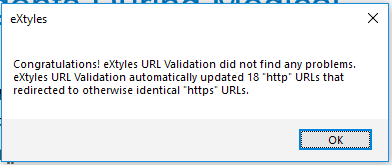/
URL Checking
URL Checking
Connection Failures
| Error message returned | Error code |
|---|---|
| Authoritative: Host not found | ERROR_INTERNET_NAME_NOT_RESOLVED |
| Network subsystem failed | ENETDOWN |
| No file handles available | EMFILE |
| No buffer space available | ENOBUFS |
| Handle is not a socket | ENOTSOCK |
| Not connected | ENOTCONN |
| Address not available | EADDRNOTAVAIL |
| Connection aborted | ECONNABORTED |
| Connection reset | ERROR_INTERNET_CONNECTION_RESET |
| Connection timed out | ETIMEDOUT |
| Connection refused | ECONNREFUSED |
| Failed to read from connection | EREAD |
| Failed to write to connection | EWRITE |
| Host down | EHOSDOWN |
| Host unreachable | EHOSTUNREACH |
| Non-authoritive: host not found or server failure | TRY_AGAIN |
| Non-recoverable: refused or not implemented | NO_RECOVERY |
| Internal error | EINTERNAL |
| Valid name, no data record for type | NO_DATA |
Connection Status Errors
| Error message returned | Error code |
|---|---|
URL is incorrect | HTTP Error 400 |
| Restricted source | HTTP error 403 |
| Does not exist | HTTP error 404 |
| Does not exist | HTTP error 410 |
, multiple selections available,
Related content
URL Checking
URL Checking
More like this
URL Checking
URL Checking
More like this
URL Checking
URL Checking
More like this
URL Checking
URL Checking
More like this
URL Checking
URL Checking
More like this
URL Checking and Validation
URL Checking and Validation
More like this