PubMed Reference Checking & Correction
Caitlin Gebhard (Unlicensed)
Sylvia Hunter (Unlicensed)
How many times have you published an article online only to discover that some references did not have valid links to the NLM PubMed database? eXtyles PubMed Reference Checking can help eliminate this problem by calling the PubMed batch citation checker for all journal references. In addition to providing links to cited content, Reference Checking can insert or repair missing or incorrect reference elements with data pulled from PubMed. Depending on your eXtyles configuration, you may run the PubMed Reference Checking process in either Checking or Correction mode.
In Checking mode, this process will insert a warning if eXtyles identifies a discrepancy between the reference and the PubMed record. In Correction mode, eXtyles will intelligently merge correct data from PubMed with your reference.
On this page
Bibliographic Reference Processing and Validation
- Bibliographic Reference Processing
- Standards Validation
- PubMed Reference Checking & Correction
- Crossref Reference Checking & Correction
- Duplicate Reference Checking
- Reference Sorting
- Journal Database Update
How to use
To run PubMed Reference Checking or Correction on a document:
Complete Bibliographic Reference processing, including the cleanup and reprocessing of all references that eXtyles did not automatically fix.
Select eXtyles > Advanced Processing > PubMed Reference Checking/Correction.
PubMed Reference Checking/Correction should take approximately 30 seconds for 60 references.
Make sure you are connected to the Internet.
Reviewing Comments
PubMed Checking/Correction Comments
PubMed Reference Correction adds missing data and intelligently merges any revisions with existing data, providing warnings where significant discrepancies are found. For example, for this reference:
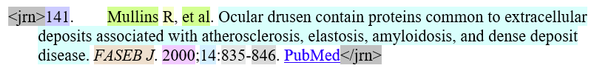
PubMed Reference Correction returned the following comment:
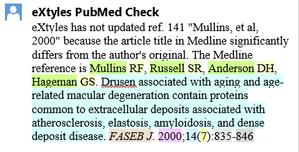
Because PubMed’s article title differed significantly from the title provided by the author, a comment was inserted indicating that the reference had not been automatically corrected. However, the corrected reference is provided in the comment body, fully edited and color coded, and can be copied and pasted into the Word document if, after review, the editor has determined that it is correct.
Categories of comments that may appear during PubMed Reference Correction include:
The reference is not corrected, and a comment is inserted. The previous reference is an example of this; the article titles provided by the author and PubMed differed enough that eXtyles deemed it unsafe to make any changes to the reference. The corrected reference or reference element is provided in the comment.
The reference is partially corrected, and a comment is inserted. An example of this issue is a reference in which a missing volume number was inserted according to the PubMed data, but the PubMed article title was set in all caps. Because of this formatting eccentricity, even if there is a discrepancy in the titles, eXtyles will not merge in PubMed’s data. The unmerged data will instead be included in the comment.
The reference is corrected, and a comment is inserted. In this case, the reference is updated, but because the change is noteworthy and might require review, the author’s original text is included in the comment. For example, for this reference:
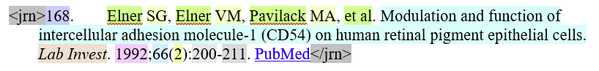 PubMed Reference Correction returned the following comment:
PubMed Reference Correction returned the following comment: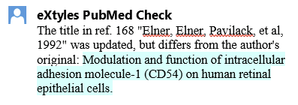
For reference corrections that do not require editorial review, the changes are made automatically and no comments are inserted.
Linking Comments
A Word comment is inserted after each reference that fails to match the PubMed database. For example, the following reference:
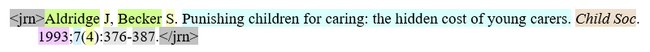
was not found on PubMed. The following comment was added:
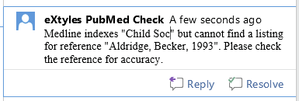
With this information, the editor can query the author. Alternatively, the editor can resolve the problem by checking directly on PubMed.
Messages that may appear as a result of a failure to link to PubMed include:
- PubMed does not recognize the journal name. This message typically appears when PubMed does not index a particular journal, but it may also indicate a significant problem with the journal title that eXtyles Bibliographic Processing was unable to correct.
- PubMed cannot find an abstract for the reference. This message appears when PubMed indexes the journal but there is a problem somewhere else in the reference information (first author name, volume, year, or first page). It will also appear for references that are older than PubMed indexes.
- PubMed reports the reference matches multiple abstracts. This message appears in situations of ambiguous data.
To manually determine the reason a message was inserted, you can use the PubMed single citation matcher, located at http://www.ncbi.nlm.nih.gov/pubmed/citmatch.
Insertion of Abstracts by PubMed Reference Correction
The eXtyles PubMed Reference Correction module can be configured to insert abstracts after references that link to PubMed. If preferred by your organization, these abstracts can be inserted as “hidden text,” meaning that the user can toggle between hidden and visible text in Word to show and hide the abstracts, and they can be supported as annotations to references when exported to NLM DTD XML.
Please contact Inera at eXtyles-support@inera.com if you are interested in incorporating this feature into your eXtyles configuration.
Troubleshooting
Sometimes you might receive a message that eXtyles was unable to contact the PubMed website. If you get this message, try again in a few minutes. If the problem persists, please check with your eXtyles or network administrator.