Bibliographic Reference Processing
Caitlin Gebhard (Unlicensed)
Sylvia Hunter (Unlicensed)
Jenny Seifert (Unlicensed)
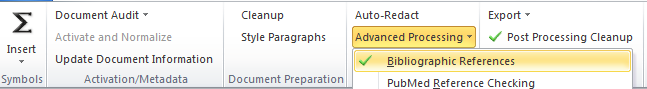
eXtyles greatly reduces the time an editor must spend editing reference lists and bibliographies and helps ensure that your references are set up according to your organization’s preferred style. The Bibliographic References processing function automatically identifies a reference entry’s type (journal, book, etc.) and restructures references based on your organization’s publication style.
After you run the automatic processing via the Bibliographic References feature in eXtyles, author punctuation and style are replaced by the standard punctuation and style of an individual publication. This function can restructure most journal references (and book references, with the optional book processing module) that have no significant author errors with near-perfect accuracy. References that are not restructured are visually identified for manual editing.
How to use Bibliographic Reference Processing
Before running Bibliographic Reference Processing, confirm that all references are correctly styled with your configuration's reference paragraph style and that Auto-Redact has been run.
- Select Advanced Processing from the eXtyles Menu
- Click Bibliographic References
After reference processing, a typical journal reference looks like this:
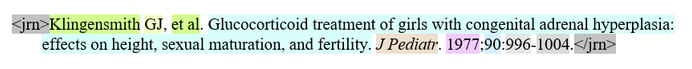
The generic examples in this documentation are intended to illustrate various eXtyles features and will not exactly reproduce your organization’s editorial style. Your eXtyles Bibliographic References processing is customized for your editorial styles.
On this page
Bibliographic Reference Processing and Validation
- Bibliographic Reference Processing
- Standards Validation
- PubMed Reference Checking & Correction
- Crossref Reference Checking & Correction
- Duplicate Reference Checking
- Reference Sorting
- Journal Database Update
Continue reading
Reviewing References
Overview of Tagging and Character Styles
Each component of the reference is identified and color-coded for easy proofing. The reference type tag specifies the type of reference that eXtyles has identified. Reference Processing can style and tag (i.e., apply colored character styles and provide granular XML tagging) certain types of references. Please note that restructuring non-journal references requires additional modules.
Possible reference types are: *Tagging and restructuring book and book chapter references requires the additional Book Reference Processing module. **Tagging standard references requires the additional Standard Reference Processing module. ***Only references to standards from publishers with known designation formats (e.g., ISO, IEC, EN, BSI, DIN) are reformatted. References to standards from other publishers (e.g., ASTM, IEEE) have their elements color coded (i.e., identified with character styles), but no reformatting is done to avoid introducing errors in designations ****Tagging conference proceeding references requires the additional Conference Reference Processing module.Tag Reference Type Styled/Tagged Restructured <jrn> Journal article Yes Yes <bok> Book Yes* Yes* <edb> Edited book or book chapter Yes* Yes* <std> Standard Yes** Yes*** <conf> Conference proceeding Yes**** No <prpt> Preprint Yes No <eref> Website or online article No No <lgl> Legal case or statute No No <ths> Thesis or dissertation No No <other> Working paper, patent, map, or other document No No <unknown> Unsupported or otherwise unknown reference type No No
Contact eXtyles-support@inera.com to discuss how eXtyles can process your non-journal references!
Reference types might occasionally be incorrectly identified as “bok” or “unknown.” Misidentification is usually the result of a punctuation error in the original reference or a pattern in the reference that eXtyles does not support.
Each element in a reference entry is identified and tagged appropriately by eXtyles during Bibliographic Reference Processing. The following table includes some examples of common reference components and their element names:
| Element/Character Style | Example Text |
|---|---|
| bib_surname | Klingensmith |
| bib_fname | GJ |
| bib_article | Glucocorticoid treatment... |
| bib_journal | J Pediatr |
| bib_year | 1977 |
| bib_volume | 90 |
| bib_fpage | 996 |
| bib_lpage | 1004 |
References appear in the correct style (element order, face markup, and punctuation) of the publication selected in the Document Information dialog.
If appropriate for your organization, in addition to fixing the order, punctuation, and face markup of references, eXtyles also corrects the abbreviation of journal names so that they match the editorial style and standard abbreviations used for online linking. Punctuation is added or removed according to your chosen publication style.
Viewing References
If necessary, use the View/Hide Tags function on the eXtyles ribbon to turn the display of reference type tags (<jrn>, <bok>, etc.) on and off.
Do not delete the tags because they carry important information used by other functions on the Advanced Processing menu and they are also required to produce valid XML.
Reference Processing Query Insertion
If eXtyles adds queries (which appear as Word comments) during journal reference processing, an alert will appear after processing is complete to indicate the number of queries added. No alert is shown when queries have not been added.
Depending on your configuration, the following conditions can cause eXtyles to add queries during journal reference processing:
- A journal title is found that is not in the eXtyles journal title database
- The first page number is greater than the last page number
- A reference has only a first page number and not a last page number
- A reference has a page range of more than 100 pages
- Too few authors appear before “et al.”
- “Et al.” used in a publication whose style does not permit it
- The reference does not have an article title
These warnings may or not appear in your organization’s specific eXtyles configuration.
Many of the warning messages inserted by Reference Processing are customizable! Contact eXtyles-support@inera.com to learn more.
Troubleshooting
eXtyles didn't recognize your journal title? Send the title to journals@inera.com so we can integrate that title into our Journal Database.
eXtyles didn't recognize or has mis-tagged your reference? Try manually editing and reprocessing your reference.