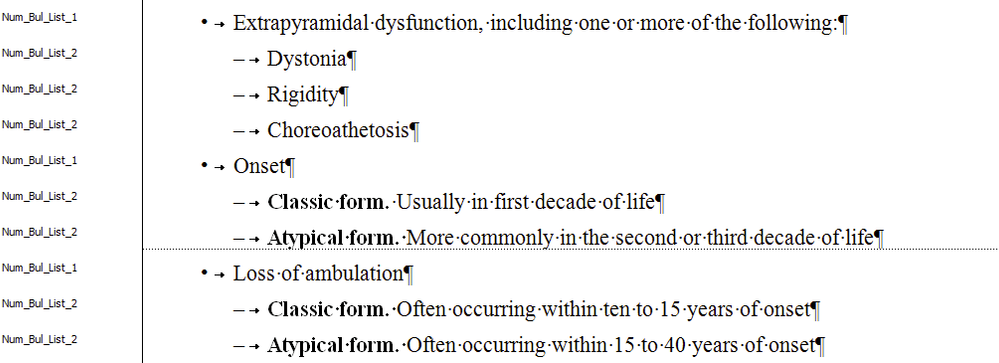Numbered and Bulleted List Styles
eXtyles NLM supports up to four levels of numbered and bulleted lists. The export to XML automatically identifies what type of list it is based on the list labels, so there is no need for different styles for numbered, lettered, or bulleted lists. This page describes how the Numbered/Bullet list styles are used.
Numbered/Bullet List Level 1–4
eXtyles NLM supports four levels of numbered or bulleted lists by default. The styles Numbered/Bullet List Level 1, Numbered/Bullet List Level 2, Numbered/Bullet List Level 3, and Numbered/Bullet List Level 4 are used. These styles do not contain any Word automated list labels. eXtyles will automatically detect the type of list on export by identifying the list label, if present (e.g., bullet character, number, letter, etc.)
In a standard eXtyles configuration, a group of contiguous list paragraphs will be exported as a single XML list. Nested lists should be styled carefully to ensure that the nesting is reflected in the paragraph styles used. You must always use the highest available list level; starting a Level 2 list that is not nested inside a Level 1 list will result in parsing errors on export to XML.
By default, eXtyles NLM does not include a <label> element in the XML containing the bullet character for bulleted lists (compare the numbered list shown below). Contact eXtyles-support@inera.com if you need the bullet character to be exported as part of the XML.
More information about setting up lists in Word for optimal XML can be found here.
Example
The following example demonstrates the use of the Numbered/Bullet List Level 1 and Numbered/Bullet List Level 2 paragraph styles. This illustration is an excerpt from the sample document: Sample 2_Book Review.docx