Back Matter Styles
Robin Dunford
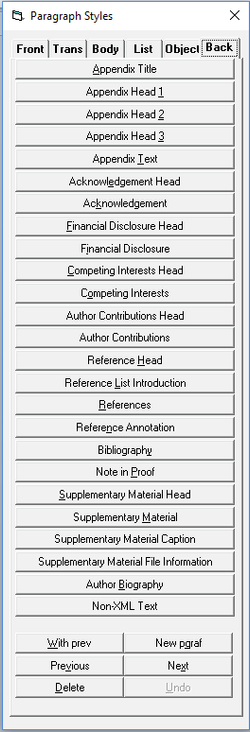
The Back tab of the eXtyles NLM style palette lists paragraph styles applied to back matter material such as appendixes, acknowledgments, supplementary material, and references. Documentation for these styles is organized into the following sections:
Appendix Styles
This page describes how to set up appendix material in eXtyles NLM in order to generate correct XML. There are dedicated styles for appendix titles, headings and text. Lists, tables, figures, and other content are styled using the regular styles from the Body, List, or Object tab.
Acknowledgements and Author Notes
eXtyles NLM supports acknowledgements and also various types of author notes including financial disclosures, conflict of interest statements, and details of author contributions. This page describes how these should be styled in Word to obtain the correct JATS XML.
Reference Lists and Bibliographies
In the context of eXtyles NLM, References are expected to be cited in the text, whereas items in the Bibliography may or may not be cited (e.g., Further Reading). This page describes the styles available for use with bibliographic material.
Notes Added in Proof
Notes added in proof generally refer to late-breaking material that is added after the article has been typeset and proofread by the author(s) and/or a proofreader. This page describes how this material should be handled in Word using the Note in Proof style in order to generate correct XML.
Supplementary Material Styles
Supplementary material can take many different forms and can be cited within a publication in many different ways. As such, there are many different ways to style and tag supplementary material with eXtyles, some of which are outlined on this page. This is typically supporting material that is not critical to the main message of the article.
Author Biographies
Author biographies may appear with the article metadata when the article is rendered, or they may be placed at the end of the article, in a side bar, or even collected with other biographies in a separate section of the publication. This page describes how to set them up in Word to obtain correct XML.
Details of the Non-XML Text style can be found on another page.
If you have any questions about how a style should be used or what style should be applied to your content, feel free to contact the eXtyles Support Team.