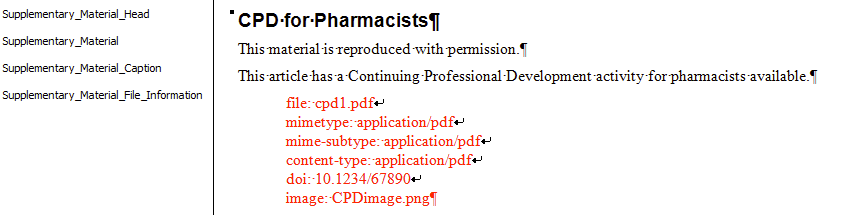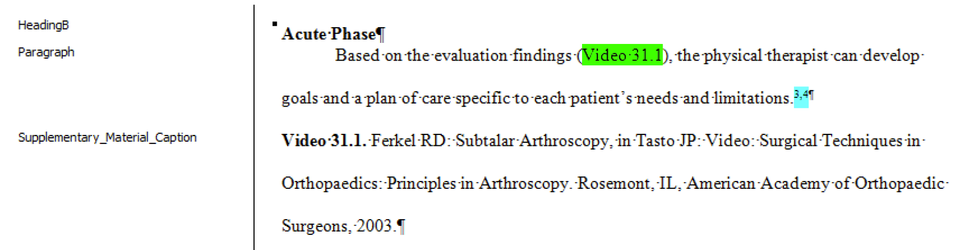Supplementary Material Styles
Supplementary material can take many different forms and can be cited within a publication in many different ways. As such, there are many different ways to style and tag supplementary material with eXtyles, some of which are outlined on this page. This is typically supporting material that is not critical to the main message of the article.
Supplementary Material Head
If the entire supplement has a title, the Supplementary Material Head style is used. It is not required.
Supplementary Material
Regular body paragraphs within the supplementary material that do not refer to specific supplementary files should be styled as Supplementary Material. This material is wrapped in its own <supplementary-material> element in the XML, as can be seen in the example below. This style would be suitable for supplementary methodology that consists of just text.
Supplementary Material Caption
The Supplementary Material Caption style is used for captions that describe individual supplementary display items, such as figures, videos, spreadsheets, computer programs, etc.
Supplementary Material File Information
The caption for each supplementary file may be followed by file details to be pulled into the XML, such as mimetype or ID. The Supplementary Material File Information paragraph style should be applied to a single paragraph containing one or more file details, each separated by a soft return (manual line break). These file details are automatically pulled into the XML as attributes and values of the supplementary item.
Each line starts with a prefix that will map to an attribute or element in the XML. Prefixes that are supported by default are file, mimetype, mime-subtype, content-type, doi, and image. Note that different attributes defined in the Word document are automatically tagged according to the type of information. The text “mime-type: application/pdf” is converted to an attribute in the media element, while the text “doi: 10.1234/5678” is tagged as an <object-id>.
The image prefix maps to a <graphic> element and is used for a pointer to a static image used in the rendered document as a placeholder. Only those attributes or elements that are required need be included in the Word file.
Each supported prefix is case-sensitive and must be all lowercase. It must then be followed by a colon and a single space.
Note that, by default, the supplementary material is wrapped as a <sec> element at end of the <body> section of the XML file, as can be seen in the example below. However, supplementary material may also be placed in the <app> or <notes> element in the <back> section of the exported XML. Supplements may also be cited in the body of the document. In that case, supplements can be placed after the point at which the supplement is first cited in the XML instead of being anchored, just like a cited table or figure.
The Supplementary Material Caption and File Information styles are designed to be used together. While either style can be used without the other, they each require the presence of the Supplementary Material Head style to enable the correct placement of uncited supplements in the XML.
Example
The following example demonstrates the use of the supplementary material paragraph styles. This illustration is an excerpt from the sample document: Sample 1_Math-in-Word.docx
Example
In the following example, a supplementary video has been cited in the body of the article.