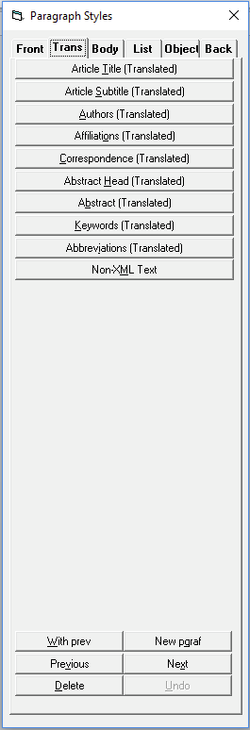Translated Styles
Structuring Translated Authors and Affiliations
Translated author and affiliation information must be carefully structured, formatted, and styled in the Word document to achieve the correct XML. Please note the following:
![]() Paragraphs must be organized with primary-language content grouped together and translated content grouped together.
Paragraphs must be organized with primary-language content grouped together and translated content grouped together.
![]() Authors/Affiliations and Translated Authors/Translated Affiliations must be kept together; that is, no content can be placed between them.
Authors/Affiliations and Translated Authors/Translated Affiliations must be kept together; that is, no content can be placed between them.
![]() All translated authors and affiliations must be in the same order as the primary-language authors and affiliations.
All translated authors and affiliations must be in the same order as the primary-language authors and affiliations.
![]() The primary-language authors and affiliations must have linking symbols, whereas any linking symbols set up in the translated authors and affiliations will be ignored. Note, however, that any labels included for the the translated affiliations will be retained.
The primary-language authors and affiliations must have linking symbols, whereas any linking symbols set up in the translated authors and affiliations will be ignored. Note, however, that any labels included for the the translated affiliations will be retained.
![]() There must be the same number of authors/affiliations as translated authors/translated affiliations. Inconsistency will cause a parsing error as well as a warning in the export alert dialog.
There must be the same number of authors/affiliations as translated authors/translated affiliations. Inconsistency will cause a parsing error as well as a warning in the export alert dialog.
![]() Translated authors or translated affiliations are only allowed when primary-language authors and affiliations are also used.
Translated authors or translated affiliations are only allowed when primary-language authors and affiliations are also used.
Authors
Affiliations
Translated Authors
Translated Affiliations
Example of a properly formatted document with translated authors and affiliations.
Incorrect formatting of the Word document will result in parsing errors or incorrect XML.
Authors
Translated Authors
Affiliations
Translated Affiliations
Authors
Translated Authors
Affiliations 1
Translated Affiliations 1
Affiliations 2
Translated Affiliations
Authors
Translated Title
Translated Authors
Received
Affiliation 1
Translated Affiliation 1
Affiliation 2
Translated Affiliation 2