Figures
Caitlin Gebhard (Unlicensed)
Figure File Naming
eXtyles has a paragraph style for figure captions. Whenever the XML export encounters a figure caption that starts with a figure number (e.g. "Figure 1"), it will automatically insert a <graphic> element in the XML. The file pointer in the graphic element will follow the naming conventions set up at configuration. The most common format for journals is articleID-f1.
For this example:
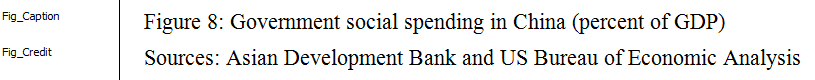
the full XML output would be:
<fig id="f8" position="float" fig-type="figure"> <label>Figure 8</label> <caption><title>Government social spending in China (percent of GDP)</title></caption> <graphic xlink:href="9388_007-f8"></graphic> <attrib>Sources: Asian Development Bank and US Bureau of Economic Analysis</attrib> </fig>
when the article ID from the Document Information dialog is "9388_007".
Default naming conventions are also in place for plates and schemes; plates will be named, for example, articleID-p1 and schemes articleID-s1.
Unlabeled (Unnumbered) Figures
For cases where a figure caption does not have a figure number (e.g. a picture in a book introduction or a journal obituary), the naming system is slightly modified by eXtyles: for example, instead of "f1", an ID of "fa" might be used, e.g. articleID-fa, articleID-fb, etc. For example, the following paragraph in Figure_Caption style:
RMB exchange rates
yields this XML:
<fig orientation="portrait" fig-type="figure" position="float" id="fa"> <caption><title>RMB exchange rates</title></caption> <graphic position="float" xlink:href="9388_007-fa"></graphic> </fig>
All of these default naming schemes can be overridden at the configuration stage. Please contact eXtyles-support@inera.com to discuss custom naming schemes for display items.
For information on inserting graphics that have no caption, see the section on the Insert Tag Menu.
By default, the file type extension is not included in the XML. This is because many publishing environments have multiple versions of each image in different formats and resolutions, and the rendering environment (e.g. Typéfi, transform for HTML) will select the correct version and set the final filename based on the requirements of the target rendering.
Figure Caption Location
Figure captions for numbered figures may be located in the Word file either at the end of the file, or just after the paragraph where each figure is first cited. In either situation, eXtyles will correctly place the figure in the XML file as set up in your configuration.
In the case of unnumbered (such as the previous example) and/or uncited figures, the caption must be placed in the Word file just after the paragraph where the figure should appear in the PDF file or HTML page.