Footnotes
Caitlin Gebhard (Unlicensed)
Complex Footnotes
eXtyles can handle even the most complex of footnotes, provided your configuration has been set up to deal with them. Footnotes can be divided into the following four categories, of increasing complexity and hopefully decreasing frequency.
A single paragraph of text
This should use the appropriate footnote, note or endnote style. For example:
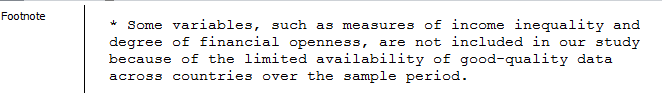
which gives this XML:
<fn id="FN1"> <label>*</label> <p>Some variables, such as measures of income inequality and degree of financial openness, are not included in our study because of the limited availability of good-quality data across countries over the sample period.</p> </fn>
Two or more paragraphs of text
The first paragraph should carry the appropriate footnote, note or endnote style. The second and subsequent paragraphs will require a "Footnote_Continued" style.
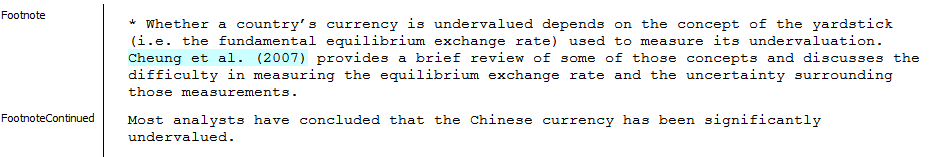
which gives this XML:
<fn id="FN2"> <label>*</label> <p>Whether a country's currency is undervalued depends on the concept of the yardstick (i.e. the fundamental equilibrium exchange rate) used to measure its undervaluation. <xref ref-type="bibr" rid="R13">Cheung et al. (2007)</xref> provides a brief review of some of those concepts and discusses the difficulty in measuring the equilibrium exchange rate and the uncertainty surrounding those measurements.</p> <p>Most analysts have concluded that the Chinese currency has been significantly undervalued.</p> </fn>
One or more paragraphs of text with unnumbered table(s) and/or list(s) of defined objects
In some cases, your lists may include one or more unnumbered tables (without a table caption) and/or one or more of a list of defined objects that might include lists and display equations. The first text paragraph carries the appropriate footnote style, and any subsequent text paragraphs carry the "Footnote_Continued" style. Note that two lists would need to be separated by another paragraph(s) that did not carry a list style; otherwise, they would be combined into a single list (this is true anywhere in the document).
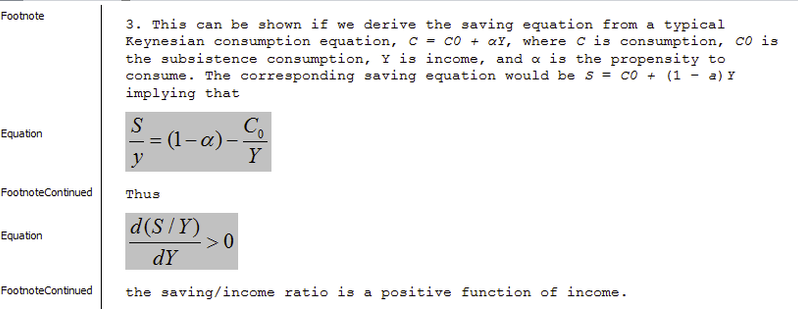
which gives this XML:
<fn id="FN3"> <label>3</label> <p>This can be shown if we derive the saving equation from a typical Keynesian consumption equation, <inline-formula><inline-graphic xlink:href="9388_007-m3"/></inline-formula>, where C is consumption, <inline-formula><inline-graphic xlink:href="9388_007-m4"/></inline-formula>is the subsistence consumption, Y is income, and <inline-formula><inline-graphic xlink:href="9388_007-m5"/></inline-formula> is the propensity to consume. The corresponding saving equation would be <inline-formula><inline-graphic xlink:href="9388_007-m6"/></inline-formula>, implying that</p> <p><disp-formula id="E"><inline-formula><inline-graphic xlink:href="9388_007-m7"/></inline-formula></disp-formula></p> <p>Thus</p> <p><disp-formula id="E1"><inline-formula><inline-graphic xlink:href="9388_007-m8"/></inline-formula></disp-formula></p> <p>the saving/income ratio is a positive function of income.</p> </fn>
Note that "9388_007" in the previous example is a document identifier, entered using the document information dialog.
Notes that contain objects not explicitly supported in your export
In this last case, it would be necessary to use NoteBegin and NoteEnd container tags at the beginning and end of the footnote if it contains any of the items mentioned above, as well as another object(s) for which explicit provision had not been made in your export filter. This is shown in the following example. Note that these paragraph styles are not included by default and would require custom configuration work.
Contact eXtyles-support@inera.com if you believe that your content is likely to include complex footnotes.
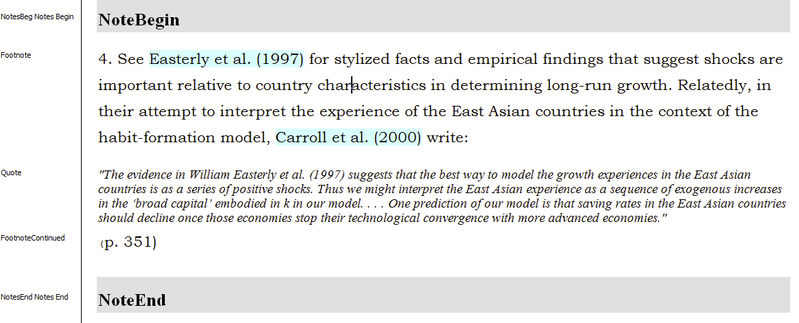
which gives this XML:
<fn id="FN4"> <label>4</label> <p>See <xref ref-type="bibr" rid="R21">Easterly et al. (1997)</xref> for stylized facts and empirical findings that suggest shocks are important relative to country characteristics in determining long-run growth. Relatedly, in their attempt to interpret the experience of the East Asian countries in the context of the habit-formation model, <xref ref-type="bibr" rid="R10">Carroll et al. (2000)</xref> write:</p> <disp-quote>“The evidence in William Easterly et al. (1997) suggests that the best way to model the growth experiences in the East Asian countries is as a series of positive shocks. Thus we might interpret the East Asian experience as a sequence of exogenous increases in the ‘broad capital’ embodied in <italic>k</italic> in our model. . . . One prediction of our model is that saving rates in the East Asian countries should decline once those economies stop their technological convergence with more advanced economies.”</disp-quote> <p>(p. 351)</p> </fn>
Notice that the footnote number is automatically parsed within the <label> element without requiring any specific formatting or styling. There are some restrictions on the format of the footnote number: it must be either (a) superscript or (b) on the baseline but followed by one of a period or a closing parenthesis. Superscript letters are also supported.
Automatic Identification of Footnote Types
eXtyles can be set up to use a customer-specific list of phrases to identify various footnote types automatically with an fn-type attribute during export. This list might typically include equal contributions, current or previous addresses, membership of study groups, or information about data supplements.
This footnote:
†These authors contributed equally to this work.
gives this XML:
<fn id="fn1" fn-type="equal"><label>†</label> <p>These authors contributed equally to this work</p></fn>
This matching will work only if the key phrase included in the list used by eXtyles is found in the wording of the footnote.
Contact eXtyles-support@inera.com if you would like to discuss setting up automatic identification of footnotes.
It is also possible to use a distinct paragraph style to identify particular classes of footnotes, such as conflicts of interest or financial disclosures. In this case, there is no restriction on the wording of the footnote. This option would be appropriate if it were necessary to apply an fn-type attribute to a class of footnotes that did not include any standard forms of words.
Word Footnotes and Endnotes
Microsoft Word has its own built-in footnote and endnote functionality. By default, text in Word footnotes and endnotes is not accessible to eXtyles processes such as Auto-Redact, Citation Matching, and URL Checking. For this reason, by default, eXtyles NLM will flatten Word footnotes and endnotes to plain text and place them at the end of the document, styling them using the Footnote style defined in your configuration.
It can be necessary in certain workflows to retain Word footnotes and endnotes in the original Word format, for instance if your workflow involves printing to PDF from Word as well as exporting XML. Please email eXtyles-support@inera.com if you would like to discuss this option.
To learn more, read eXtyles and Footnotes/Endnotes.