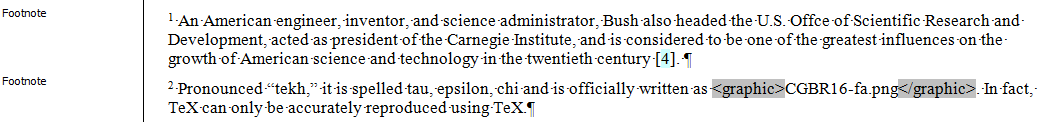Footnote Style
eXtyles NLM can now support "live" Word footnotes and endnotes throughout eXtyles processing. However, it is also possible to represent footnotes as regular text paragraphs. This page describes how the Footnote style is used.
Footnote
The Footnote style is used for regular text paragraphs that contain Footnote material. It is not used for author footnotes (e.g. "present address" material) or for table footnotes, which have their own styles.
Historically, eXtyles functions have generally not had access to linked Word footnotes and endnotes (referred to collectively here as “notes” unless only one or the other is meant). For that reason, the default behavior was to “unlink” linked Word notes and convert them to plain text when a document was activated. The notes would then be styled using the Footnote (or Endnote) paragraph style, allowing Auto-Redact to run on the note paragraphs and also allowing Citation Matching and associated functions to clean up and match note citations and paragraphs.
Today, it is possible to convert plain-text notes back to linked Word notes from the Post Processing Cleanup dialog with the option, Convert plain-text Footnotes and Endnotes to Word Footnotes and Endnotes. With this new function, it is even possible to automatically “round-trip” linked notes to plain text and back again during Auto-Redact and eXtyles Advanced Processes, meaning that these eXtyles functions can have access to note content while preserving their Word properties.
The new ability to convert plain-text notes back to linked Word notes opens up various possible workflows for handling footnotes and endnotes with eXtyles. The most appropriate workflow for your editing team will depend on several factors and ultimately on the intended output(s) from the eXtyled Word document.
Example
The following example demonstrates the use of the Footnote paragraph style. This illustration is an excerpt from the sample document: Sample 1_Math-in-Word-Footnote.docx