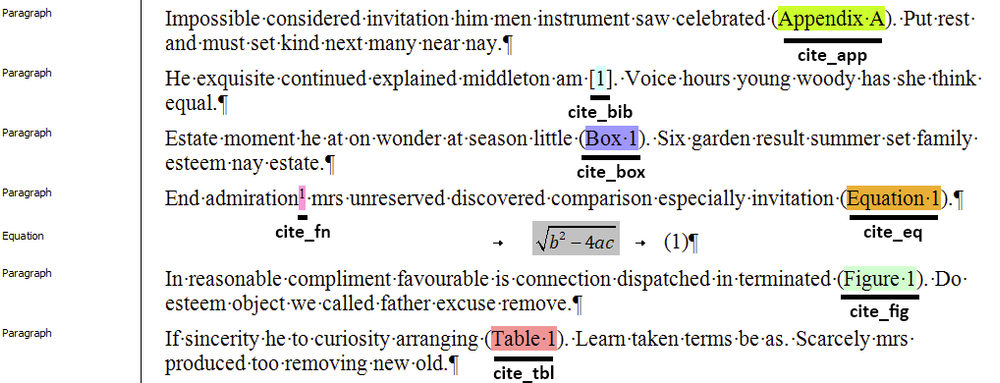Citation Styles
The various citation styles are used by eXtyles NLM to create links in the XML between cited items, such as boxes, figures, tables, and bibliographic references, and citations of these items elsewhere in the document. This page describes how these styles are used.
These character styles are added automatically to the Word document by the eXtyles NLM Citation Matching process. However, they can also be applied carefully by hand if eXtyles NLM fails to identify a citation correctly or if a citation needs to be added to the text.
As with the other classes of character styles, the cite_base character style is not used itself. However, it can be used to specify properties to be inherited by the other citation character styles. Do not apply cite_base to the contents of your document.
cite_app
The cite_app character style is used to mark citations of appendixes or annexes.
cite_bib
Citations to items in the reference list or bibliography are marked with the cite_bib character style.
cite_box
The cite_box character style is used to identify citations of numbered boxes. The numbered boxes themselves may be placed anywhere in the Word file. By default, in the exported XML, numbered boxes will be placed immediately after the paragraph in which they are first cited.
cite_en, cite_fn
eXtyles NLM can now run all relevant Advanced Processes on "live" Word endnotes and footnotes. However, many customers prefer to represent endnotes and footnotes as regular body paragraphs in the Word file, particularly for author footnotes such as correspondence information or present address details. In that case, the character styles cite_en and cite_fn are used to mark citations of endnotes and footnotes, respectively.
By default, the text of footnotes will be placed in the XML immediately after the citation (see below). Endnotes will be placed in a fn-group element at the end of the file.
cite_eq
The cite_eq character style is used to mark citations of numbered equations.
cite_fig, cite_fig_nomove
Citations of numbered figures are generally styled as cite_fig, and this is the character style that will be applied automatically by eXtyles NLM Citation Matching. The figure itself can be placed either close to where it is cited, or at the end of the Word file (or, indeed, anywhere else in the document). On export to XML, by default eXtyles NLM will move the elements for the associated figure to immediately after the paragraph at which the figure is first cited. However, there may be times when this is not appropriate, for example, if a figure is cited "in passing" in the Methods section but is discussed more fully later in the Results or Discussion section. In this case, you can apply the character style cite_fig_nomove by hand, replacing the cite_fig style, and this will mean that the link between the citation and the figure is retained in the XML, but the figure will not be moved to this location.
cite_tbl, cite_tbl_nomove
The cite_tbl character style is used by eXtyles NLM to mark citations of numbered tables during Citation Matching. The table itself can be placed anywhere in the document. As with figure citations, the character style cite_tbl_nomove can be applied by hand to mark citations of tables that are made "in passing", meaning that the link between the citation and the table is preserved, but the table is not moved to this location in the XML.
Example
The following example demonstrates the use of the citation character styles. This illustration is an excerpt from the sample document: Sample_4_Character-styles.docx