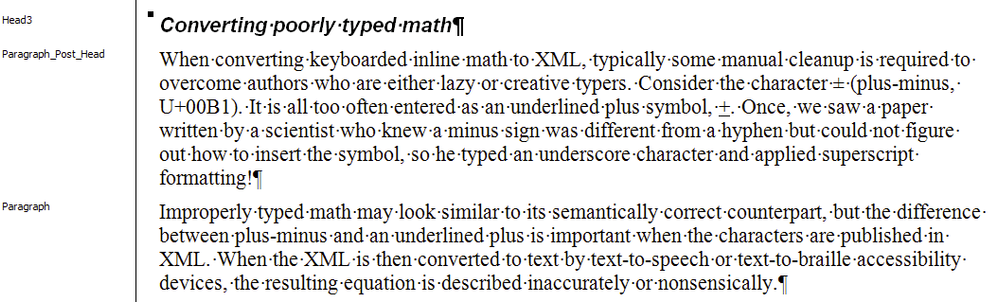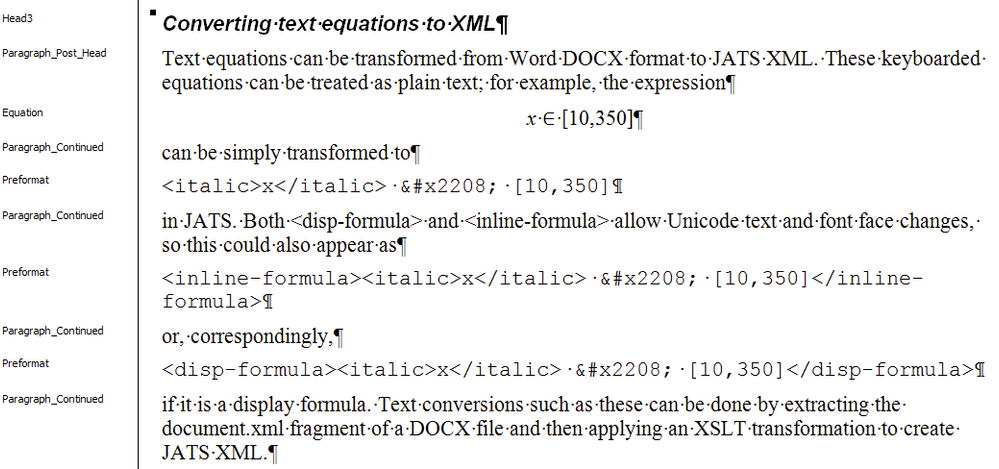Regular Paragraph Styles
This page describes how to use the Paragraph, Post-Heading Paragraph and Paragraph Continued styles. Paragraph Continued is used when another document "object" is encountered, such as an equation, that should be included in the same paragraph in the XML, followed by the rest of the paragraph.
Paragraph, Post-Heading Paragraph
By default in eXtyles NLM, the Post-Heading Paragraph style is visually identical to the standard Paragraph style, and it generates the same XML. However, it is possible to modify this so that the Post-Heading Paragraph style is visually distinct if required.
Example
The following example demonstrates the use of the Paragraph and Post-Heading Paragraph paragraph styles. This illustration is an excerpt from the sample document: Sample 1_Math-in-Word.docx
Paragraph Continued
The Paragraph Continued style is used when a text paragraph is interrupted by another document element that has a distinct structure in the XML, such as an equation, and then the paragraph continues after the object. This means that the other structure is wrapped inside the <p>...</p> structure in the XML.
Example
The following example demonstrates the use of the Paragraph Continued paragraph style. More detail about the handling of the Equation and Preformat styles is given elsewhere. This illustration is an excerpt from the sample document: Sample 1_Math-in-Word.docx